Suppose,
you are planning to chill this Saturday night… The plan is to just sit, relax,
and watch your favorite online videos or live TV on Kodi. But, Kodi keeps on
buffering and keeps ruining your Saturday chill minute to minute. Don’t worry,
we can fix it! Kodi’s buffering issues are not a new problem; it’s a common
problem that keeps on coming back again and again. Luckily, there are some best
and easy ways to fix Kodi buffering issues without any extra effort. So, let’s
get started!
Kodi
is open-source media player software that is free of cost and developed by the
XBMC foundation. Kodi is one of the best local media players that is made for
watching Live TV and online videos through add-ons. Let’s move on to the next
section to find out how we can fix the Kodi buffering issue.
Best
and Effective Ways to Fix Kodi Buffering Issue
1. Check your internet connection
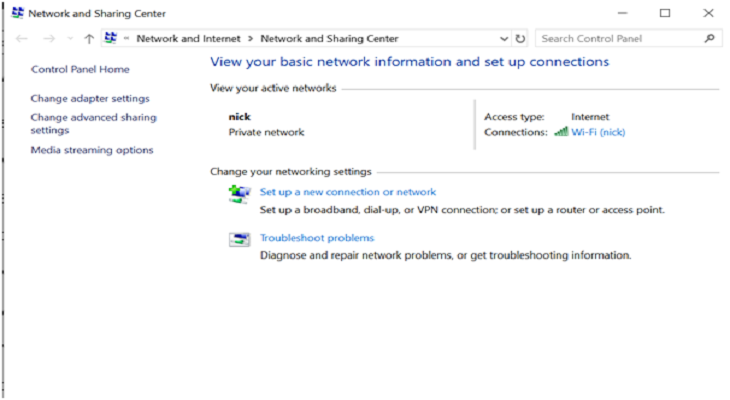
The
first thing to fix an internet-related problem is to check the internet
connection and speed. The idea is to keep your internet connection stable so
that you can keep using the add-ons. You can also restart or re-connect your
internet again to fix the internet-related issues on your PC. You can use One
Nation; it is an add-on available in Kodi. This add-on helps in fixing all the
buffering-related issues. Try installing One Nation, if you have already
installed it, you can move on to the next ways to fix the Kodi buffering issue.
To check the internet speed, through Kodi, follow the below-mentioned steps:
- Begin the process, by selecting the Add-ons and going to the “One Nation Portal.”
- Click on Internet Tools.
- Now, go to the Speed Tester and wait for a while.
- If internet speed is creating issues, go to the next fix to resolve this.
2. Try using a VPN to fix the issue
Internet
Service Providers (ISPs) always make sure that they are providing high-speed services
with unlimited access. But, if you are one of those average users, you may not
get the internet speed you are looking after. Even if you are using the best
services, you may be affected by the throttling of bandwidth. Herein, a good
Virtual Private Network (VPN) can help fix this issue. VPN also helps in
maintaining your privacy. You can take the help of the best VPN services like
NordVPN. Directly install the best VPN and connect to your servers for fixing
the internet-related issues on your PC.
3. Try adjusting the video cache size
The
other best way to fix the Kodi buffering issue you can try is expanding the
cache size of the video. By increasing the size, you will be able to reduce the
buffering time. Moreover, we all know that caches are reservoirs, the bigger
they get in size, the more stuff they will be able to save. In order to do so,
follow the below-mentioned steps:
- Go on Add-ons and click on One National Portal.
- Go to Maintenance.
- Now, click on System Tweaks/Fixes.
- After doing so, hit the “Quick Configure AdvancedSettings.xml” button.
- Now, start adjusting the cache size of the video and then hit the “Write File” button.
- In the end, try restarting Kodi and check if the buffering issue still exists or not.
4. Try clearing Kodi Cache
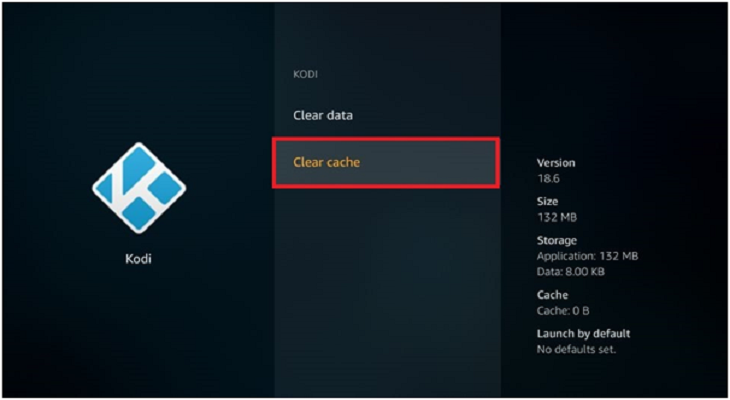
If
the above-mentioned steps didn’t work, this way is surely going to work. You
can try clearing the Kodi cache with help of One Nation. We all are aware that
caches are reservoirs and they are generally like temp files. to get constant
and fluent streaming on Kodi, you can clear the cache according to your own
needs. In order to clear the Kodi cache, follow the below-mentioned steps:
- Go to Add-ons from the Home Screen of Kodi and click on One Nation Portal.
- Go to Maintenance.
- Click on Cleaning Tools.
- Now, select the Clear Cache option or you can also select the Total Clean Up to play
- videos on Kodi smoothly.
- You will need to follow the on-screen instruction to finish the cache-clearing process.
- After doing so, restart Kodi and your issue must be resolved by now. I hope this blog helps you fix the Kodi buffering issue with the help of the above-mentioned easy and effective ways.
Thanks for reading!









