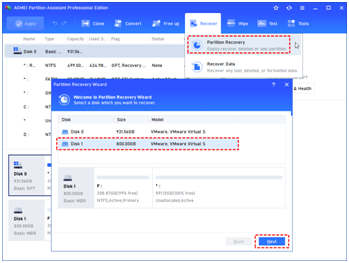Overview of partition recovery software
Have you ever encountered the
frustrating experience of losing important partitions on your Windows 10
system? Whether it's due to accidental deletion, system errors, or disk
formatting, partition loss can result in the loss of valuable data.
Fortunately, with the help of partition recovery software, you can restore
these lost partitions and recover your precious files.
Partition recovery software is a
specialized tool designed to recover lost or deleted partitions on your
computer's hard drive. When a partition is lost or becomes inaccessible, the
data contained within it remains intact but is no longer visible or accessible
through the operating system. Partition recovery software utilizes advanced
algorithms to scan the hard drive, locate the lost partitions, and restore them
to their original state, allowing you to access your valuable data once again.
The Importance of Partition Recovery Software for Windows 10 Users
As a Windows 10 user, having partition
recovery software at your disposal is essential for several reasons:
- Data Recovery: Partition recovery software enables you to recover critical data from lost or inaccessible partitions, ensuring you don't lose valuable files, documents, or media.
- Time Efficiency: With a reliable partition recovery tool, you can quickly restore lost partitions and regain access to your data without the need for complex manual recovery methods.
- User-Friendly Interface: Most partition recovery software offers intuitive interfaces that make the recovery process simple and accessible, even for non-technical users.
- Versatility: Partition recovery software supports various file systems and storage devices, allowing you to recover partitions from internal and external hard drives, SSDs, USB drives, and more.
- Cost-Effectiveness: Compared to professional data recovery services, partition recovery software provides a cost-effective solution to recover lost partitions and files without breaking the bank.
With these advantages in mind, let's
explore what is the best partition recovery software for Windows 10 users.
Top Partition Recovery Software for Windows 10
AOMEI Partition Assistant Professional
is a feature-rich Windows partition manager developed by AOMEI Technology. AOMEI Technology is a
leading provider of innovative disk partition management and data backup
solutions. Since its inception in 2010, it has been developing reliable and
user-friendly software. With a focus on data security, efficiency and ease of
use, AOMEI Technology is known for providing high quality software products.
It is the result of years of expertise
and continuous improvement. It combines advanced partition management features,
an intuitive user interface and a commitment to data integrity and security.
The software is trusted by millions of users worldwide, including individuals,
businesses and IT professionals, to meet their different needs.
In terms of partition recovery, it
offers both Fast Search and Full Search methods, and supports a wide range of
file systems and offers extensive file preview options. Its powerful recovery
engine ensures maximum data retrieval and effective recovery of lost
partitions. The software is compatible with various Windows versions. With its
advanced scanning algorithms and intuitive user interface, it makes the
recovery process a breeze. Even beginners can complete the recovery process
effortlessly.
Apart from recovering partitions, it
can also scan and recover deleted files/folders from HDD, SSD, USB drives, SD
cards and other Windows storage media.
To use AOMEI Partition Assistant
Professional on your Windows 10 to recover lost partition is a straightforward
process. Here's a step-by-step guide to help you through the recovery process:
Step 1. Download and Install the Software on your Windows 10.
Step 2. Launch the Software, click "Recover", choose
"Partition recovery". Then, select the target disk.
Step 3. Now, choose search method according to your needs and click “Next”.

Step 4. After scanning, select the lost partition and click
"Proceed".

Step 5. After that, the AOMEI Partition Assistant will give you
congratulations to notice you the lost/deleted partitions have been recovered
successfully. After that, you can see these files in My Computer.
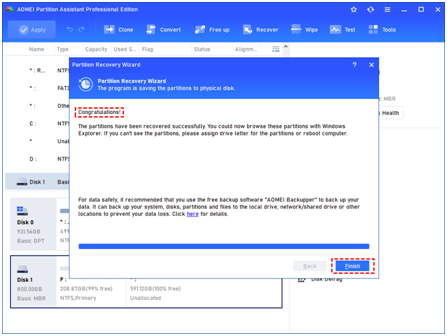
By following these steps, you can
successfully use this partition recovery software to retrieve your lost
partitions and restore your valuable data on Windows 10. In addition, you can
try other features, such as, moving Windows 10 to SSD,
password reset, and so on.
Tips for Successful Partition Recovery
While partition recovery software
simplifies the recovery process, it's essential to keep a few tips in mind for
a higher success rate:
- Act Quickly: As soon as you notice a partition loss, avoid writing new data to the affected drive to prevent overwriting the lost data. The sooner you initiate the recovery process, the better chances you have of successful recovery.
- Backup Regularly: Implement a regular backup strategy to ensure you have copies of your important files and partitions. This will significantly reduce the impact of partition loss and make the recovery process smoother.
- Avoid DIY Methods: Unless you have extensive knowledge and experience in data recovery, refrain from attempting manual recovery methods. DIY methods can often worsen the situation and result in further data loss.