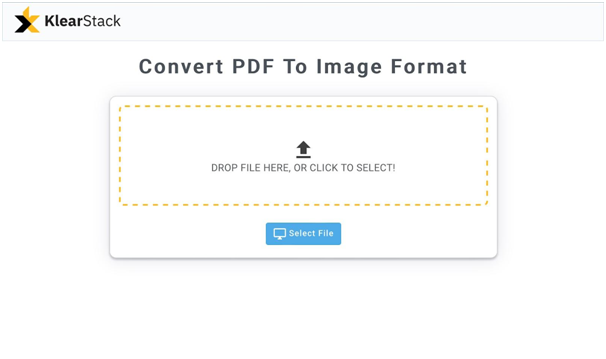Whether you
want to preserve visual content, create image galleries, or facilitate easier
editing, the conversion from PDF to JPG opens up new possibilities for managing
and utilizing digital content.
Below are 10
best PDF to Image free tools that are noteworthy for extracting images or make
content more accessible for your business. Let’s check them out!
#1. KlearStack
With
KlearStack, you can easily convert PDFs into sharp & crispy JPGs. This tool
achieves the goal of converting your PDF file to image, without
sacrificing your desired level of quality.
How to Convert
PDF to JPG with KlearStack?
All you have to
do is upload or drag and drop the PDF directly onto the designated area. Then
select your desired output format (JPG), resolution, quality, and page range.
Click the "Convert" or "Start" button.

Lastly, click
"Download" to save or share your JPG files.
Following are
the features you can expect from KlearStack’s PDF to Image tool:
|
Drag and Drop Interface |
✔ |
|
High Image Quality |
✔ |
|
Collaboration |
✔ |
|
Accessibility |
✔ |
|
Privacy Assurance |
✔ |
|
Cross-Browser Compatibility |
✔ |
|
Email-Friendly |
✔ |
|
Drag and Drop Interface |
✔ |
|
High Image Quality |
✔ |
Pricing: Pricing
varies between standard, premium and enterprise plans.
- Standard: 10,000 to 100,000 Pages/Year.
- Premium: 100,000 Pages/Year.
- Enterprise:1 Mn+
Easy setup, cancel anytime. Choose your plan.
Pros:
- Best AI driven OCR with 99% accuracy
- Expect cost savings of upto 70%
- Requires no templates making setup quick and hassle-free.
- Save 1000s of hours of manual effort and cost.
User
Satisfaction: 5.0
#2. Adobe Acrobat
Adobe stands
out as a robust PDF to JPG converter, offering a free online service that
effortlessly converts PDFs to file formats like JPG, PNG, and TIFF. The
user-friendly process involves a simple drag-and-drop of the target PDF files,
automatically generating a JPG file.
For enhanced
features and a more comprehensive experience, users have the option to upgrade to Adobe Acrobat Pro. However, it's worth noting that this upgrade comes at a
price, and while it offers advanced capabilities, it provides a 7-day trial
period for users to explore its full potential.
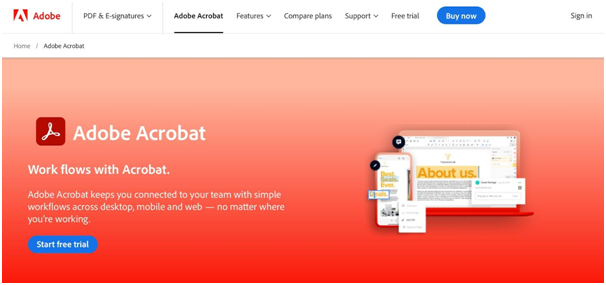
Features:
- Allows you to compress PDFs while making an effort to preserve the quality of images, crucial for maintaining print quality.
- Offers holistic features like editing, annotations, PDF security, file comparisons, form creation and management, OCR, electronic and digital signatures, and more.
- Ensures your document management needs are met efficiently.
Pricing:
US$239.88/Year
#3. ILovePDF
iLovePDF is a
versatile online tool that extends beyond PDF to JPG conversion. With a focus
on simplicity, it allows users to efficiently convert PDFs to JPG format along
with other essential PDF manipulations. It's a reliable choice for users seeking
a straightforward and comprehensive PDF solution.

Features:
- Offers simplicity, allowing you to drop files for compression with ease.
- You can select the compression level during the conversion process, tailoring it to your specific needs.
- The tool’s menu is neatly categorized, offering a variety of tools for PDF conversion, security measures, page and file management, and more.
- While lacking advanced tools like OCR, iLovePDF compensates with a slick interface and easy usability, reminiscent of its popular counterpart iLoveIMG.
Pricing: $48/Year
#4. Soda PDF
SodaPDF is an
editing tool but there's a free trial version that you can use for a limited
time. It provides a reliable PDF to JPG conversion tool. Users can convert PDF
pages into JPG images effortlessly, and the platform ensures that the output
maintains clarity and resolution. Soda PDF's intuitive interface makes the
conversion process straightforward.

Features
- Include file splitting and merging, file conversion, PDF editing, file and page management, security, image conversion tools, and so on.
Pricing:
- Pro: US$52.88/Year
- Standard: US$105.89/Year
#5. SmallPDF
Smallpdf is an
intuitive online platform that not only facilitates PDF to JPG conversion but
also offers a range of other PDF tools. It's known for its simplicity, speed,
and user-friendly interface, making it a popular choice for various PDF-related
tasks.
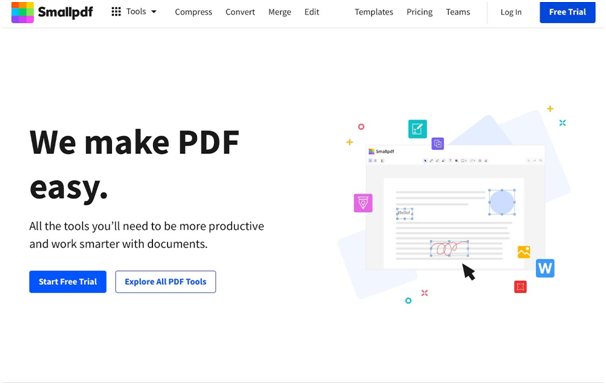
Features:
- Is lightweight, ensuring fast and efficient performance without burdening system resources.
- Compatible with a variety of devices and operating systems, offering users flexibility in accessing and using the service.
- Supports multiple file formats, allowing users to work with various types of documents beyond just PDFs.
- Prioritizes security by implementing 256-bit file encryption, ensuring the confidentiality and protection of user data.
- Provides a free online service, allowing users to access essential features without cost. Additionally, it offers a 14-day trial version for users to explore the full range of capabilities available in the premium version.
Pricing: US$108/year
#6. PDF2JPG
PDF2JPG is a
straightforward and efficient PDF to JPG converter that operates as a free
online service, eliminating the need for software installation. Users benefit
from the convenience of converting PDFs to JPG files directly on the web. The
conversion process is swift, and users can download their JPG files
conveniently as a zip file.
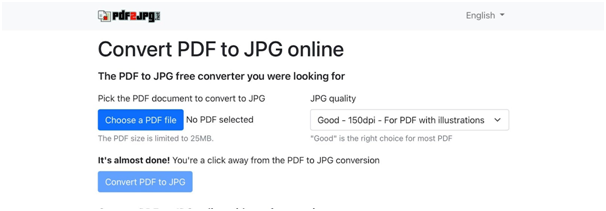
Features:
- Provides a unique feature by displaying the conversion status in real-time.
- No restriction on the number of PDF pages that can be converted, offering flexibility for users dealing with documents of varying lengths.
- Can download your converted pictures conveniently as a zip file.
Pricing: Free
#7. Foxit PDF Editor
The Foxit PDF
Editor stands out as an excellent PDF compressor download for Windows, with a
separate Mac version available.
While the
Advanced Windows version lacks a macOS counterpart, it remains part of a
diverse family of PDF applications, featuring cloud integration and other
noteworthy functionalities.
Features:
Offers a rich
array of features—from editing, conversion, security, forms, to, of course, PDF
compressor functionality.
Renowned for
its Windows-centric interface, ensuring that Windows users can quickly and
seamlessly adapt to the PDF compressor app.
Is part of a
broader family of PDF applications, extending its capabilities beyond
compression to various PDF-related tasks.

Pricing: US$149/year
#8. Preview
Preview is a
built-in Mac application that serves as both a PDF and image viewer. Mac users
can utilize Preview as a free PDF to JPG converter, allowing for the conversion
of PDFs to JPG images. While it is fast and readily available, it's worth
noting that the conversion process may not be as straightforward, requiring
some familiarity for optimal use.
Features:
- Preview comes pre-installed as a built-in Mac application, eliminating the need for additional downloads or installations.
- As a native Mac app, Preview is freely available to Mac users, making it a cost-effective solution for basic PDF to JPG conversion needs.
Pricing: Custom
#9. PDFMate Free PDF Converter
PDFMate Free
PDF Converter, a notable name in the PDF industry, earns its spot in our list
of top free PDF to JPG converters. This versatile program extends its support
to various file formats, including EPUB, TXT, images, HTML, and DOC. Notably,
users have the capability to convert each page of their PDFs into separate
image files.

Features:
- PDFMate allows users to convert each page of a PDF into a separate JPG file, providing granular control over the output.
- Users can expect excellent output quality, ensuring that the converted JPG files retain clarity and resolution.
- Offers multi-language support, enhancing accessibility for a diverse user base.
Pricing: Download full
version in $39.5
#10. Free PDF to JPG Converter
Free PDF to JPG
Converter lives up to its name, offering users free software to efficiently
convert multiple PDF files into JPG images. This Windows-based program is not
only fast but also supports various image formats such as BMP, PNG, PCX, and
GIF.
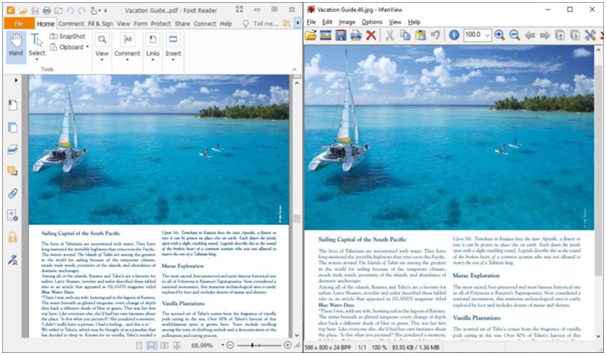
Features:
- The conversion process is simplified to a one-step operation, saving users time and making the overall experience more user-friendly.
- Users can take advantage of batch conversion, enabling the simultaneous conversion of multiple PDF files into JPG images, enhancing efficiency.
- Beyond JPG conversion, the program can easily create an archive containing various image formats, providing users with a versatile tool for managing different image types within a single PDF file.
Pricing: Free
Comparative Analysis of 10 PDF Merge Tools: Pricing, Quality, Systems,
and Ratings
|
Pricing |
JPG Quality |
System |
User Ratings |
|
|
KlearStack |
Standard:
10,000 to 100,000 Pages/Year. Premium:
100,000 Pages/Year. Enterprise:1 Mn+ |
High |
Windows, Mac, iOS, and Android |
5.0 |
|
Adobe Acrobat |
US$239.88/Year |
High |
Windows, Mac, iOS, and Android |
4.8 |
|
ILovePDF |
$48/Year |
Normal |
Windows, Mac, iOS, and Android |
4.0 |
|
Soda PDF |
Pro:
US$52.88/Year Standard: US$105.89/Year |
Normal |
Windows, iOS, and Android (No Mac version) |
4.0 |
|
Small PDF |
Free |
Normal |
Web |
4.0 |
|
PDF2JPG |
Free |
High |
Web |
4.6 |
|
Foxit PDF Editor |
US$149/year |
High |
Windows/Mac |
4.5 |
|
Preview |
Custom |
High |
Mac |
4.2 |
|
PDFMate |
US$39.5 for full version |
Normal |
Windows |
3.9 |
|
Free PDF to JPG Converter |
Free |
Low |
Windows, Mac, Linux |
4.5 |
Criteria for Choosing the Best PDF to JPG Tool for Your Business
When
considering a suitable PDF compress solution for your business, it is essential
to check through factors like conversion capabilities, quality factor, and your
budget.
Thus, ask
yourself the following questions:
- Does the tool ensure high-quality and accurate conversion?
- Are there customization options like resolution adjustments and page selection?
- How fast and efficient is the conversion process, especially for large volumes?
- What are the costs and licensing models associated with the tool?
These questions
let you assess your business needs and make informed decisions when selecting a
PDF compress tool that aligns with their specific requirements.
Convert PDF Files to JPGs Online!
KlearStack is
your hassle-free solution to convert PDF to JPG, without compromising on the
quality.
Cut costs upto
70% and attain 99% accuracy within seconds.
FAQs on PDF to JPG Converter Free Tools
What tool converts PDF to Image?
KlearStack's
PDF to Image tool efficiently converts PDF documents into various image
formats, making it easy to extract visuals and graphics from your PDFs.
How do I convert a PDF to an image?
With
KlearStack's user-friendly PDF to Image tool, you can effortlessly convert PDFs
into image files, enabling quick and convenient access to visuals.
How do I convert a PDF to PNG or JPEG?
KlearStack's
PDF to Image tool provides a simple solution to convert PDFs to common image
formats like PNG and JPEG, ensuring compatibility with your projects.
What other image file formats can I convert PDFs into?
KlearStack's
versatile PDF to Image tool supports conversion to various image formats,
including JPG, PNG, BMP, and more, accommodating your specific needs.
How do I convert a PDF to JPG on my phone?
Easily
transform PDFs into JPG images on your mobile device using KlearStack's
mobile-friendly PDF to Image tool, ensuring flexibility and convenience.
What is the difference between JPG and PNG?
JPG files offer
high compression with some loss in quality, while PNG files maintain quality
but may have larger file sizes. KlearStack's tool lets you choose based on your
needs.